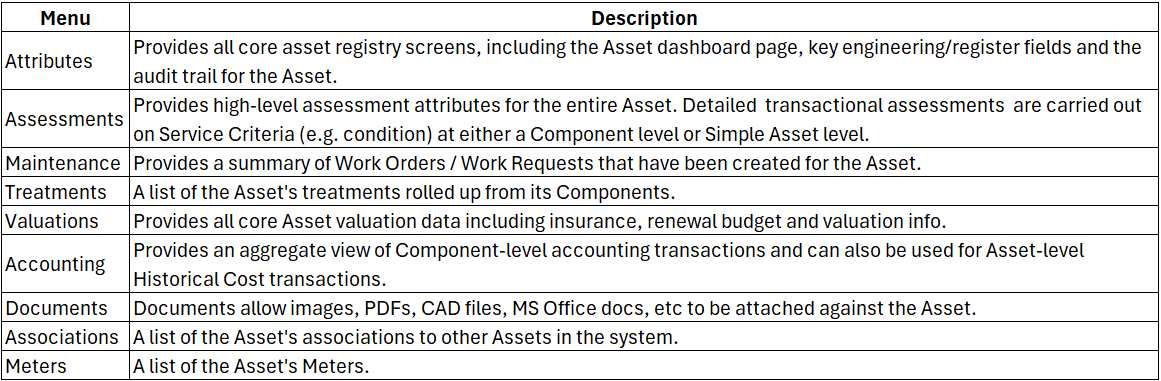Edit an Asset
Objective: Gain an understanding of how to edit an Asset
After navigating to an existing Asset, the following screen is shown:
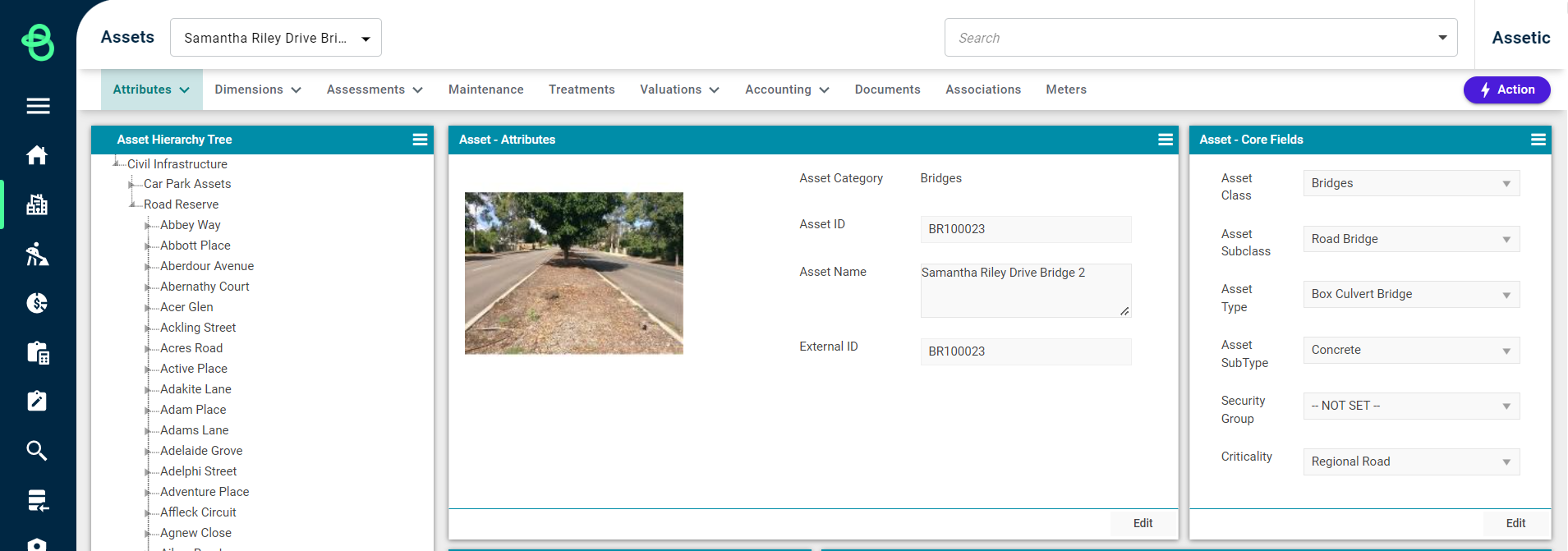
A number of menus are available for editing information stored against the current Asset record. For most types of Asset information, it can be edited by simply clicking the edit button. If the Asset has been disposed of and has a 'Disposed' status, editing will not be possible.
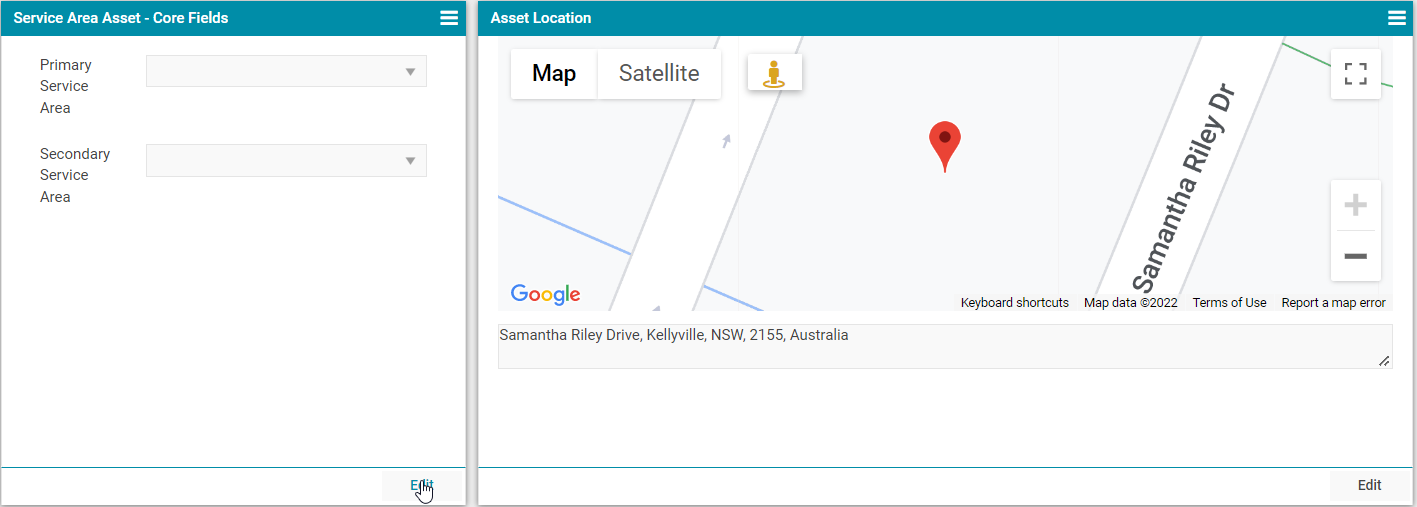
The different types of information can be edited and used in various ways. This table provides descriptions and links to the various menus.